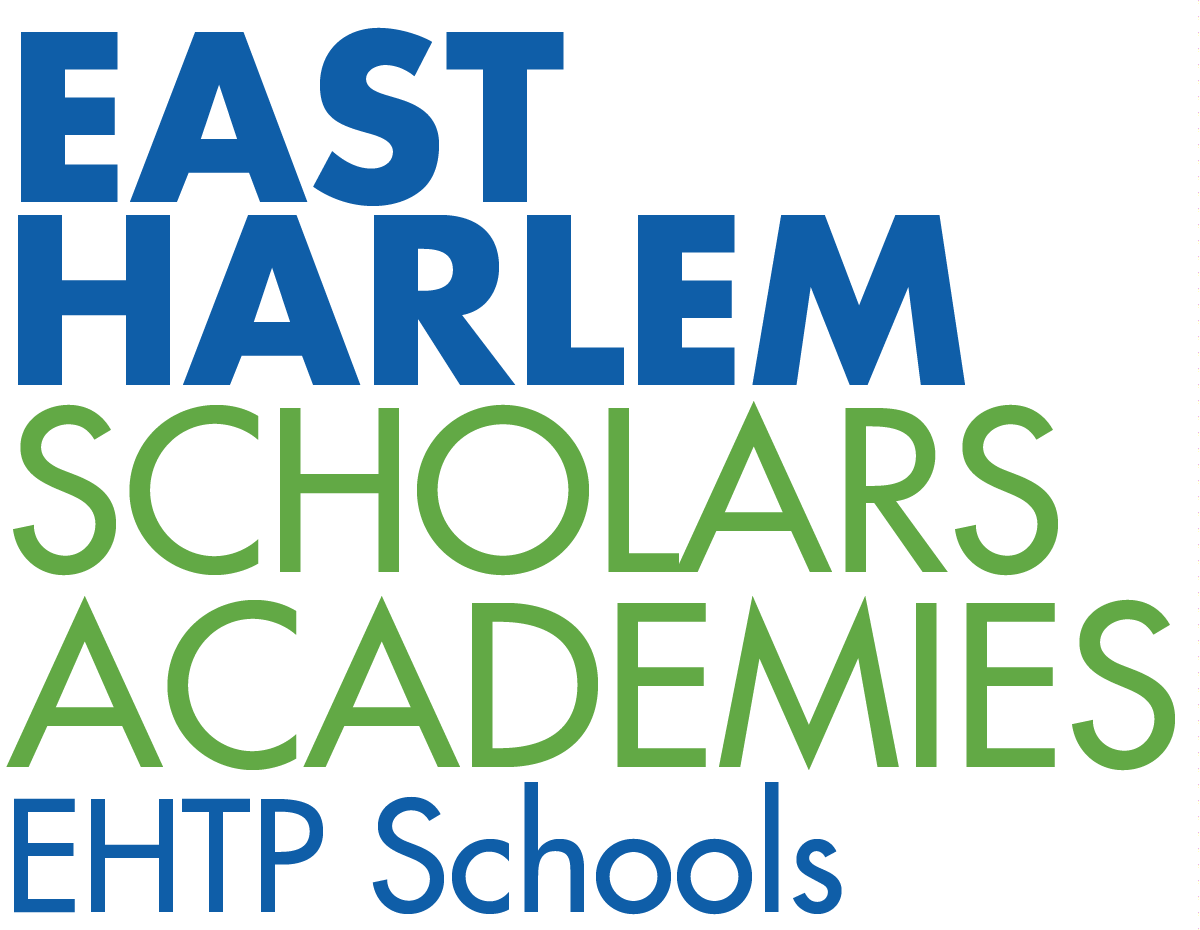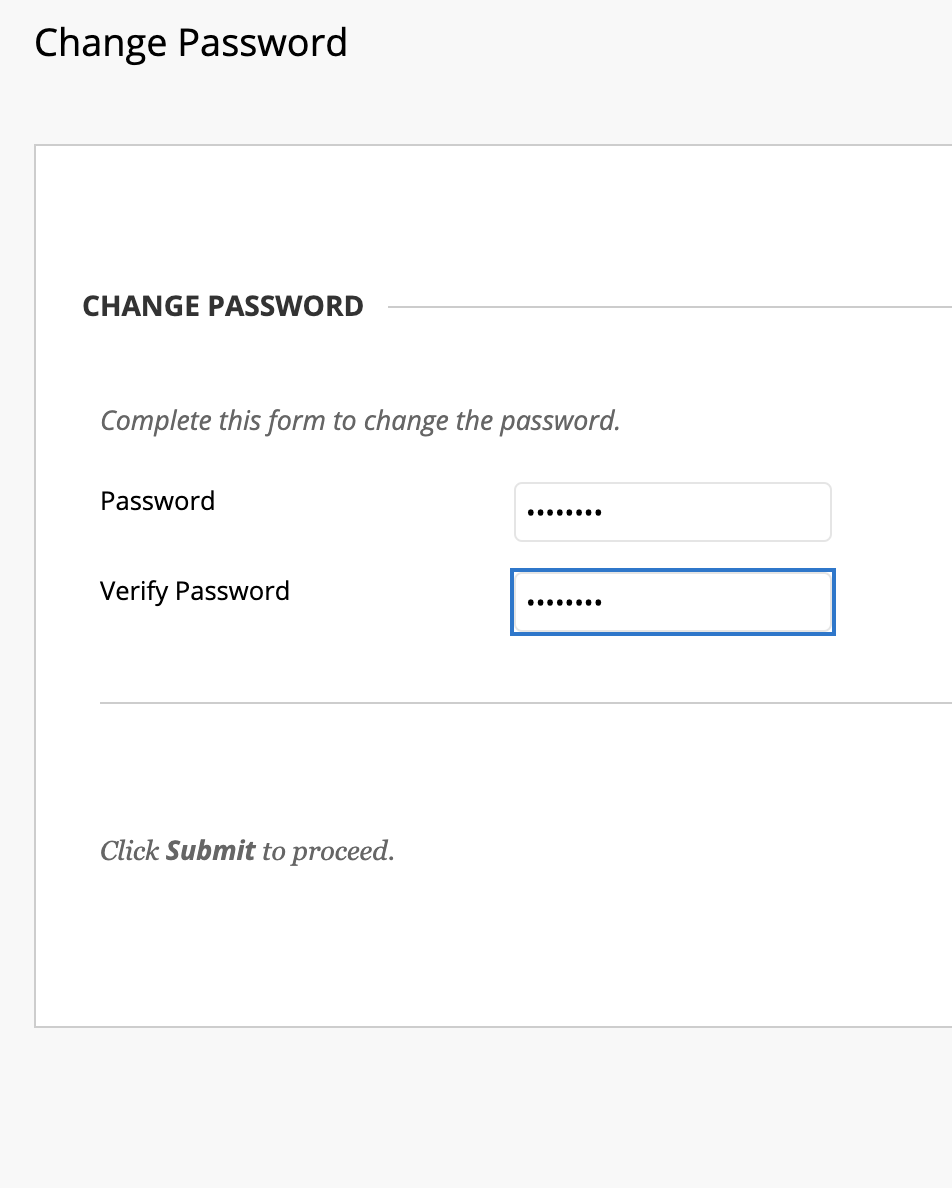Blackboard First-Time Student Login Guide
Blackboard Login — Click "CC" in lower right corner to activate subtitles
Step One: Go to learn.eastharlemscholars.org
Step Two: Type your child’s entire email address as the username.
Step Three: Click “Forgot Password”
Step Four: Type your child’s first name, last name, and their full email address as username and click submit.
Step Five: Login to your child’s school email account using the email and password provided.
Step Six: Look for an email titled “Lost Password Notification and click the long link in the email.
Step Seven: Type a new password. (Be sure to write it down and save it). Click Submit.
Step Eight: Login again using your new password.
Blackboard Find Course — Click "CC" in lower right corner to activate subtitles